



 |
 |
| Behind the display. |
Opening the aluminum cover. |
 |
 |
| Soldered the connection cable. |
Trouble with the display. |
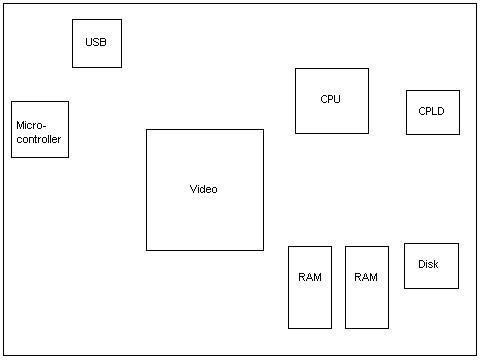 |
| USB | ISP1161A1 CB8602 TP0337 E |
| Microcontroller (keyboard?) |
MICROCHIP PIC16LF874 04/PT 035SE |
| Video | EPSON S1D16806F00A1 F03360222 |
| CPU | PXA250B2C400 L2280144 Intel 01 2281059b 228Korea |
| CPLD | R3032XL E10402-245 Phillipines CS48 10C |
| Disk | MSYSTEMS DISKONCHIP P160 MD3334 0615V3 JAPAN046 |
| RAM (2 Chips) | SAMSUNG 352 K45511533C-YN80 DK046P2Korea |